Your Cart is Empty
Using Discount Codes
ON DESKTOP
Using discount codes and gift card codes is easier than ever! Once you're in the cart look to the right hand side and you'll find there's a column showing the price of the item(s). Just below that you'll see a spot to enter any discount or gift card code that you have:

NOTE - If you opt to checkout / pay with PayPal, there'll be a couple of pages of logging into your PayPal account and THEN you'll come back to this pictured page above and see the spot to put the discount code in. :)
Enter it and hit 'Apply' and you should see your total update to the new amount:

Click 'Continue to the shipping method' to go to the next page and the total S&H will be added in, etc. Within North America it's going to be $2.99, unless you bought more than 3 items, in which case you'll probably automatically get free shipping. :) Visit our Shipping Info page for more information.
ON MOBILE
If you're shopping on a mobile device, it'll be right at the top. First tap on 'Show order summary':

Then you'll see the option to enter a discount code:
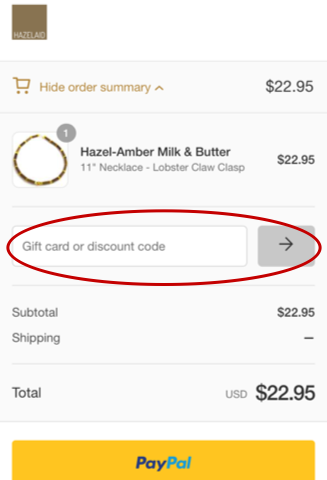
Put the code in, tap the little arrow button and then you will see the discount amount applied:

Having trouble getting it to work or just have questions? Please contact us!